
The Deltek Cobra Top Down Planning utility is a tool for changing budgeted and forecast costs for selected groups of control accounts or work packages by factoring the hours to meet a total monetary amount.
By Alan Kristynik, PMP
By letting you analyze different funding scenarios, this utility helps you plan, estimate, and price proposed work. For example, you can experiment by moving a portion of the budget assigned to one group of control accounts to another group, or by shifting funding among different fiscal years.
You can define which work items you want to adjust using one of the following methods:
- Specify individual control accounts, work packages, or resources to be adjusted.
- Define groups of control accounts, work packages, or resources by specifying a code in any code file attached to the appropriate key field.
- Define groups of control accounts and work packages based on codes from a code file attached to the project.
- Specify that you want to adjust all work items.
You can also define which calculated results and cost classes Cobra should use when calculating the total amount of budget costs that can be adjusted.
Use the Top Down Planning wizard to perform top-down planning for a project.
Top Down Planning Wizard
To perform top down planning for a project, you must complete the information required on each page of the Top Down Planning wizard:
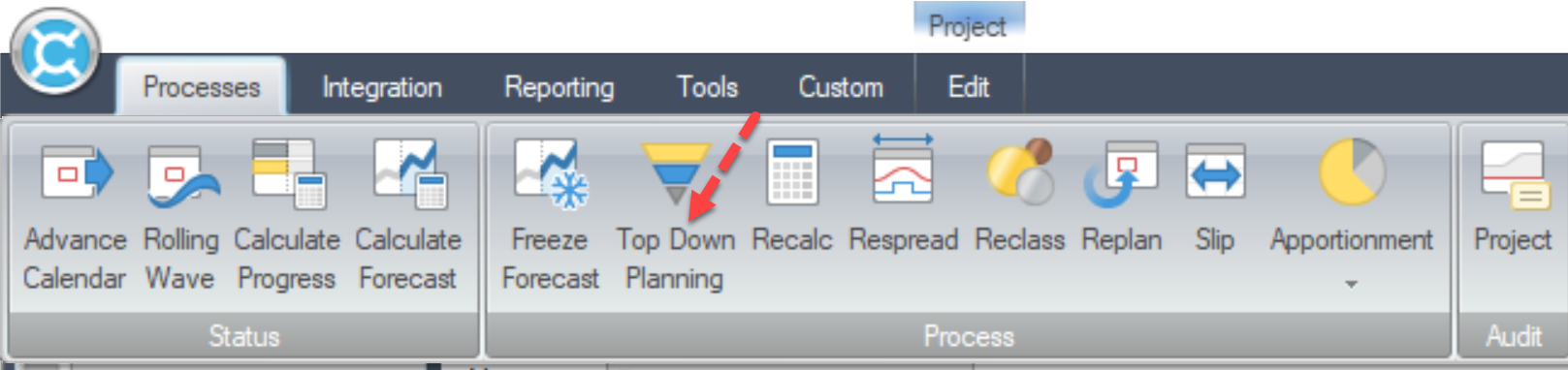
You must have update access to classes with the Include in Budget option selected in order to run the Top Down Planning utility. The Project Lookup dialog box displays only those projects for which you have view and update access.
Criteria Selection
Use this field to select the criterion to be used for top down planning. You can select from the following options utilized by the project selection (i.e., Control Account Codes, Work Package Codes, etc.):
Note: The selection criteria are determined by the assignments used during the project creation and subsequent assignments made accordingly.
Note: Cobra files use only two decimal places to store the first result. Therefore, Cobra does not change the budget or forecast for periods in which the resulting change to the first result would be less than 1%. As a result, all calculated costs derived from these first results remain unchanged as well.
| Criteria Selection | Description |
|---|---|
| Total Project | Project Data |
| Control Account | List of Control Accounts |
| Work Package | List of Work Packages |
| WBS | Work Breakdown Structure |
| OBS | Organization Breakdown Structure |
| WP | Work Package |
| Resource | List of Resources |
| Resource Assignment | List of Resources Assigned |
| Control Account: Location | Location is a Control Account Code Assigned listing the location for the control account |
| Work Package: Charge Number | Charge Number Assigned to a Work Package |
| CAM | List of Control Account Managers Assigned to Control Account(s) Code |
| Work Package Manager | Work Package Manager Assigned to Work Package(s). |
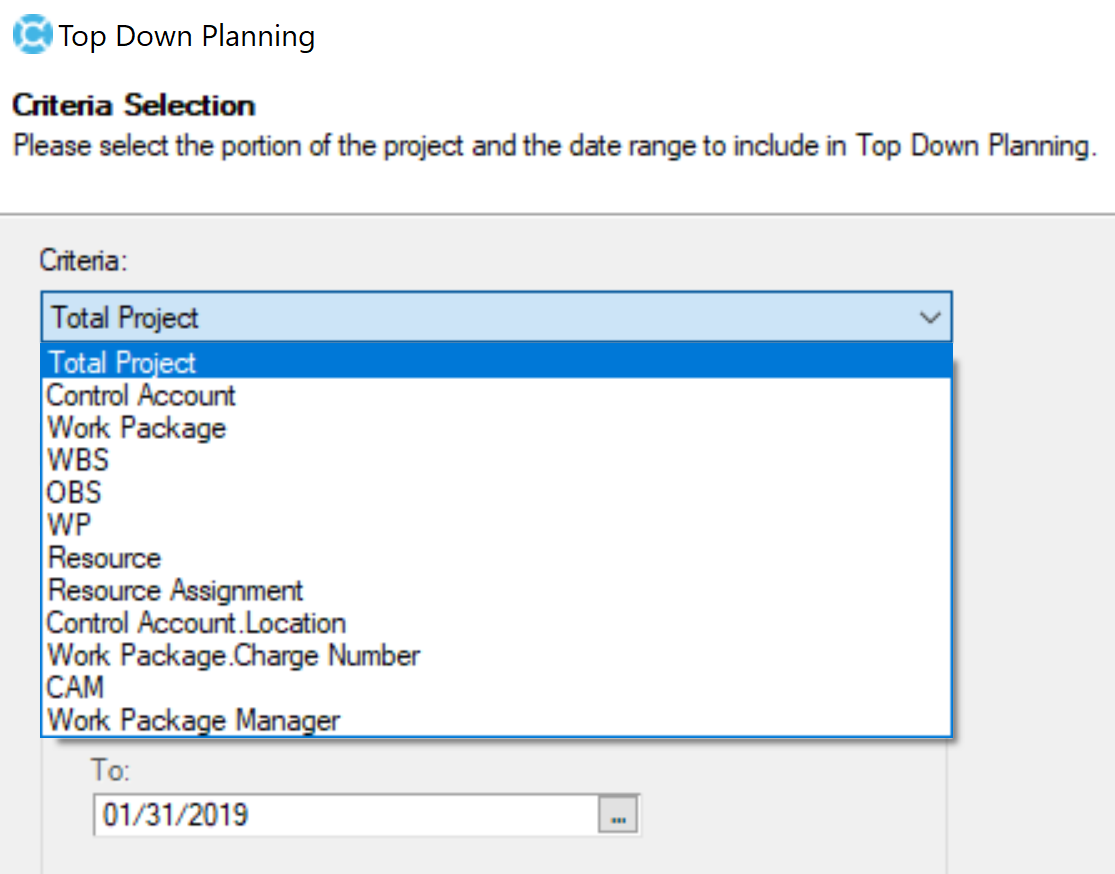
Cost Classes Selection
There are four types of cost records in Cobra:
| Cost Class Type | Available for Top Down Planning? |
|---|---|
| Budgets | Yes. Multiple Budget Classes can be selected |
| Forecasts | Yes. Multiple Forecast Classes can be Selected |
| Actuals | No |
| Earned Value | No |
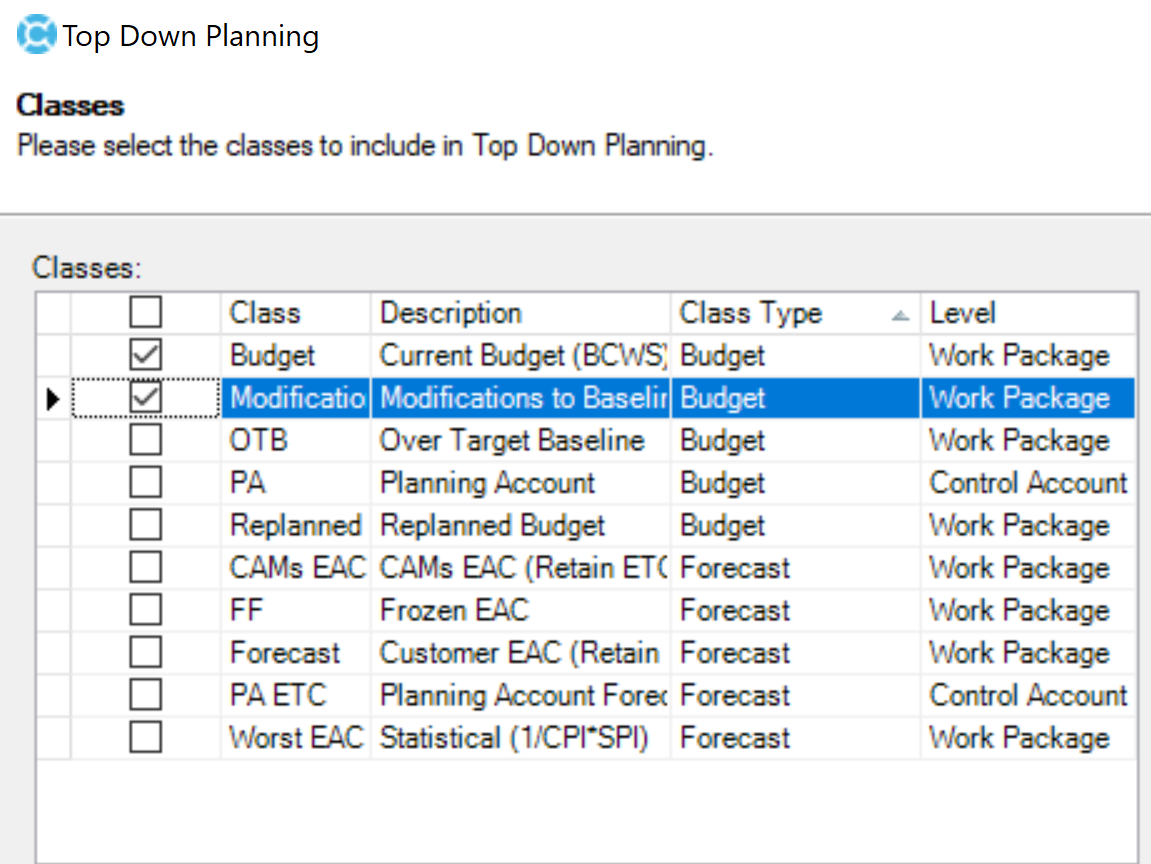
During the Top Down Planning Process, you specify the cost class or cost classes that Cobra will use when calculating the total amount of budget costs that can be adjusted.
Note: If you define multiple cost classes for top-down planning, all the cost classes must be of the same type. That is, they must either be all budget classes or all forecast classes. Also, if multiple budget classes are selected, they must be at the same level. That is Control Account Level or Work Package Level. The same applies to multiple forecast classes.
Results Selection
The Results list on this page controls the values that Cobra displays when top down planning is performed. This enables you to define a target budget in terms of direct dollars and have Cobra calculate the hours, general and administrative costs, and overhead costs that correspond to that target.
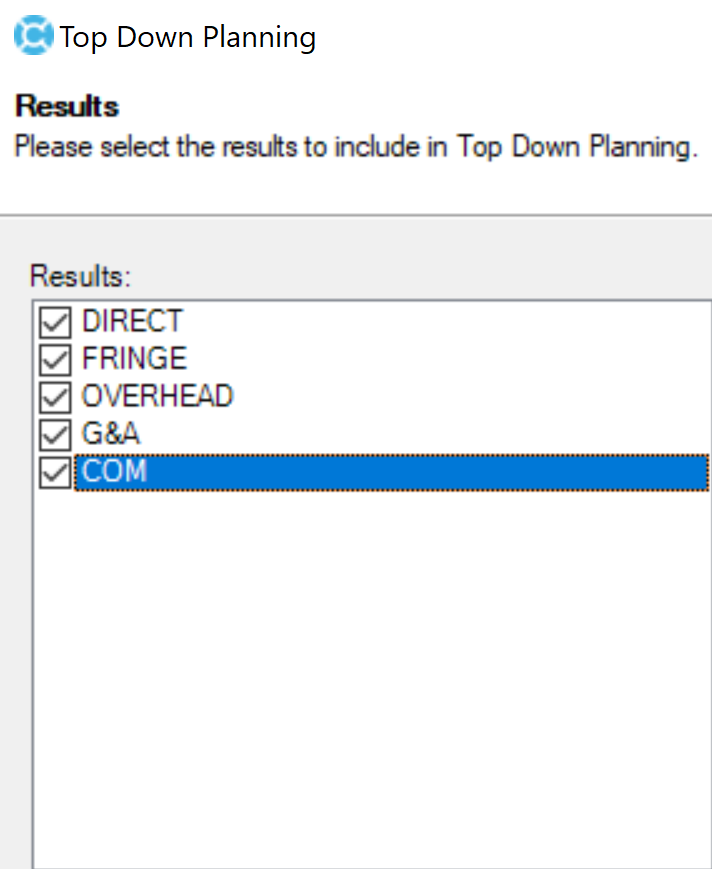
For example:
| Field Name | Result | Definition | Calculation |
|---|---|---|---|
| DIRECT | DIRECT | Direct Dollars | (Planned Hours × Labor Rate) = Direct Costs |
| FRINGE | FRINGE | Fringe Benefits | (Direct × Fringe Rate) = Fringe Costs |
| OVERHEAD | OVERHEAD | Overhead Costs | (Direct + Fringe) × Overhead Rate = Overhead Costs |
| G&A | GANDA | General & Administrative | (Direct + Fringe + Overhead) × GANDA Rate = GANDA Costs |
| COM | COM | Cost of Money Cost | (Direct + Fringe + Overhead + GANDA) × COM Rate = COM Costs |
Adjustment Methods to Derive Calculations
Cobra calculates as available for adjustment. In performing this calculation, Cobra takes the following factors into consideration:
- Status date — Top down planning does not alter historical data and will not apply changes to periods prior to the status date. Thus, budgets occurring in fiscal periods prior to the status date are not available for adjustment.
- Work package status— Ordinarily, top down planning only affects planned work packages. However, if the project allows changes in the scope of an open package, open work packages are available for adjustment as well. Completed work packages are never available for top down planning.
- Date range— If you have limited the date range for top-down planning, Cobra reduces the available amount to the budget falling within the specified time frame.
| Adjustment Method | Description |
|---|---|
| Target Amount | If you select this option, you can specify a target amount and have Cobra calculate the size of the adjustment required. Or, you can have Cobra calculate the target based on the totals of specific cost classes over the defined date range. This feature is useful in cases where you have developed alternative budgets for work using custom cost classes.
When target amounts are used, Cobra sets the total amount to the target amount and adjusts the available amount by the difference between the original total and the new total. For example, assume that the total amount is $1,000 and the available amount is $500. By setting the target amount to $1,100, you would increase the total amount to $1,100 and the available amount by $100 ($1100 – $1000) to $600. In performing this operation, Cobra calculates the percentage of the total amount that is represented by the target amount. It then applies that percentage to the time-phased information and recalculates the total amount. Because Cobra uses a ratio when performing the calculation, the adjustment required to meet the target amount is sometimes off by a few cents. |
| Change Amount | By entering a value in this field, you can enter the adjustment as a total. For example, assume that the original total amount is $1,000, and the available amount is $500. By specifying a change amount of $300, the total amount is increased to $1,300, and the available amount becomes $800.
In performing this operation, Cobra calculates the percentage of the total amount that is represented by the change amount. It then applies that percentage to the time-phased information and recalculates the total amount. Because Cobra uses a ratio when performing the calculation, the adjustment required to meet the change amount is sometimes off by a few cents. |
| Change Percent | By entering a value in this field, you can enter the adjustment as a percentage of the current amount. For example, assume that the total amount is $1,000 and the available amount is $500. If you specify that Cobra should adjust the budget upward by 10%, the total amount is increased by $100 to $1,100. In addition, the adjustment increases the available amount by $100 to $600, effectively increasing the available amount by 20%.
Cobra always applies the adjustment to the total amount displayed for the work. Thus, a change that you have defined as – 10.5% results in Cobra decreasing the total amount by that percentage. In cases where the available amount is less than the total amount, the effect of the adjustment on the available amount is proportionately greater. In the case of adjustments based on target amounts, Cobra sets the total amount to the target amount and adjusts the available amount by the difference between the original total and the new total. |
Total Project Top-Down Planning Scenario
Prior to Top-Down Planning Process:
| Criteria for Top Down Planning | Total Amount | Available Amount |
|---|---|---|
| Total Project | $884,550.49 | $460,636.63 |
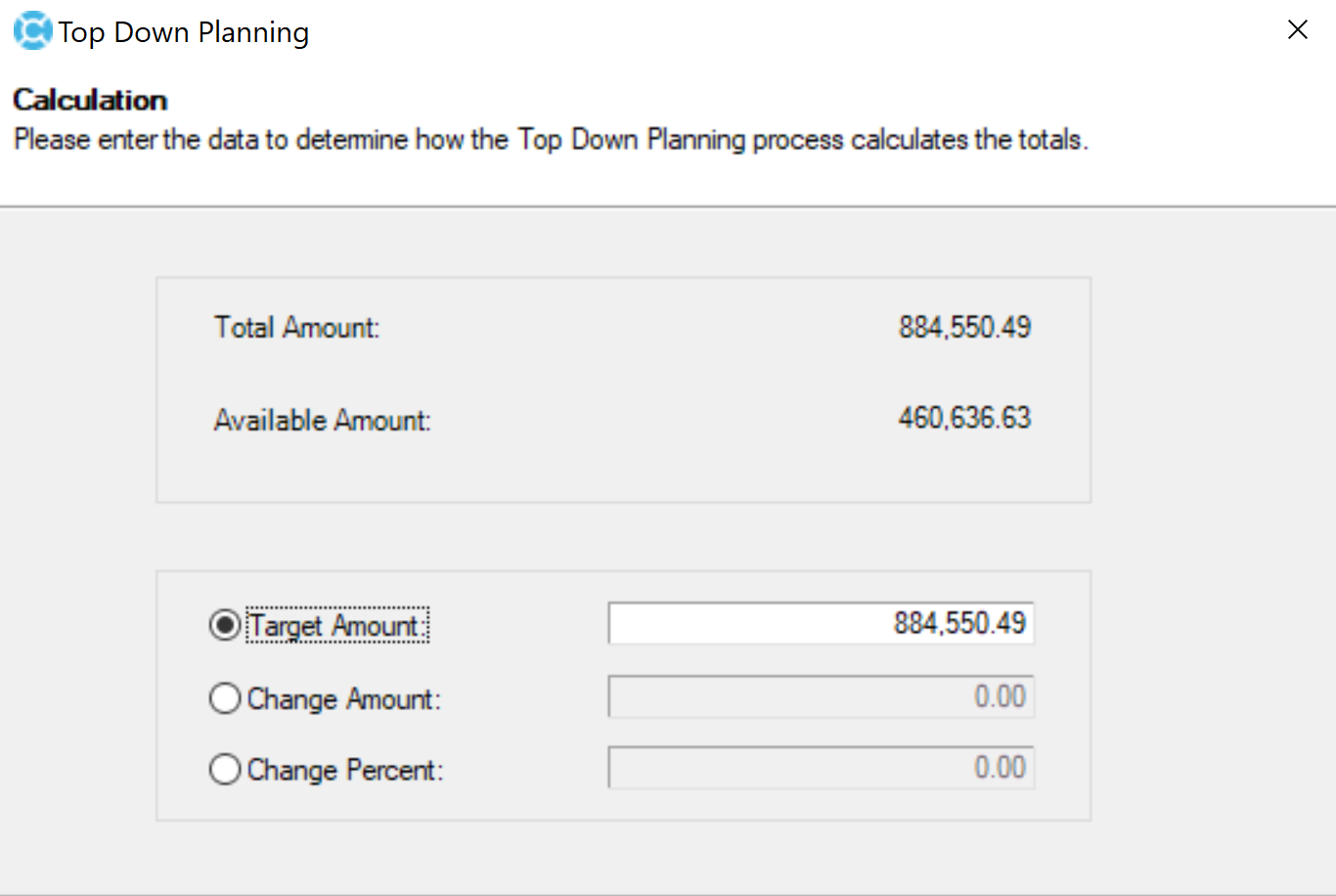
Reduce Total Project Costs by 10%
| Adjustment Method | Change Percent Amount | Calculated Target Amount | Calculated Change Amount |
|---|---|---|---|
| Change Percent | −10 % | $796,095.44 | −$88,455.05 |
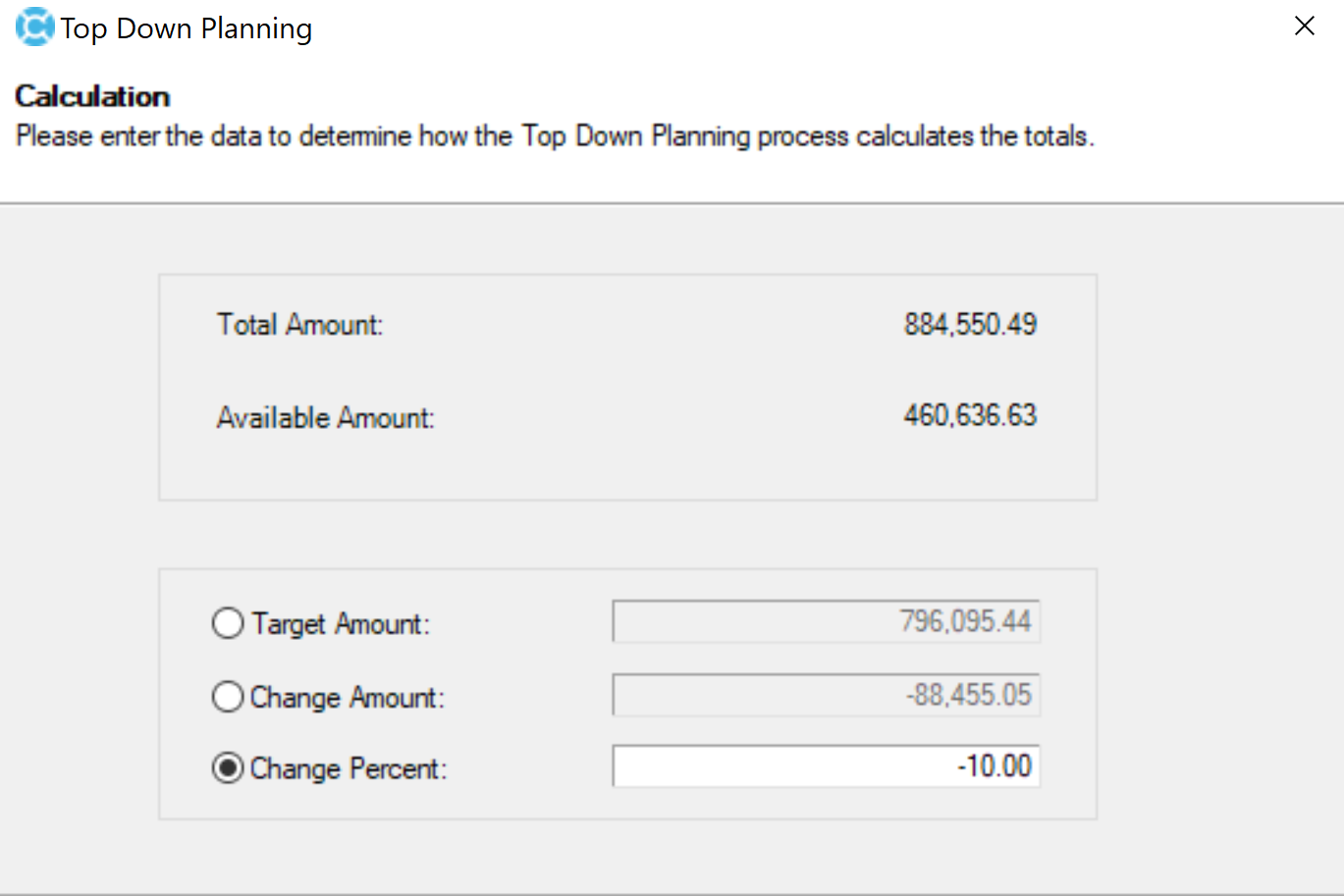
Resource Selection – Top Down Planning Scenario
A common scenario during a Proposal Phase is when the customer is requesting that a specific Project Labor Category(s) (i.e. ERGENG – Ergonomic Engineer) is overstated and should have a reduction of planned costs during a Period of Performance (2018); to reduce the overall proposed project costs. For example:
| Criteria for Top Down Planning | Resource Selection | From Date | To Date |
|---|---|---|---|
| Resource (PLC) | ERGENG – Ergonomic Engineer | 12/31/17 | 12/31/18 |
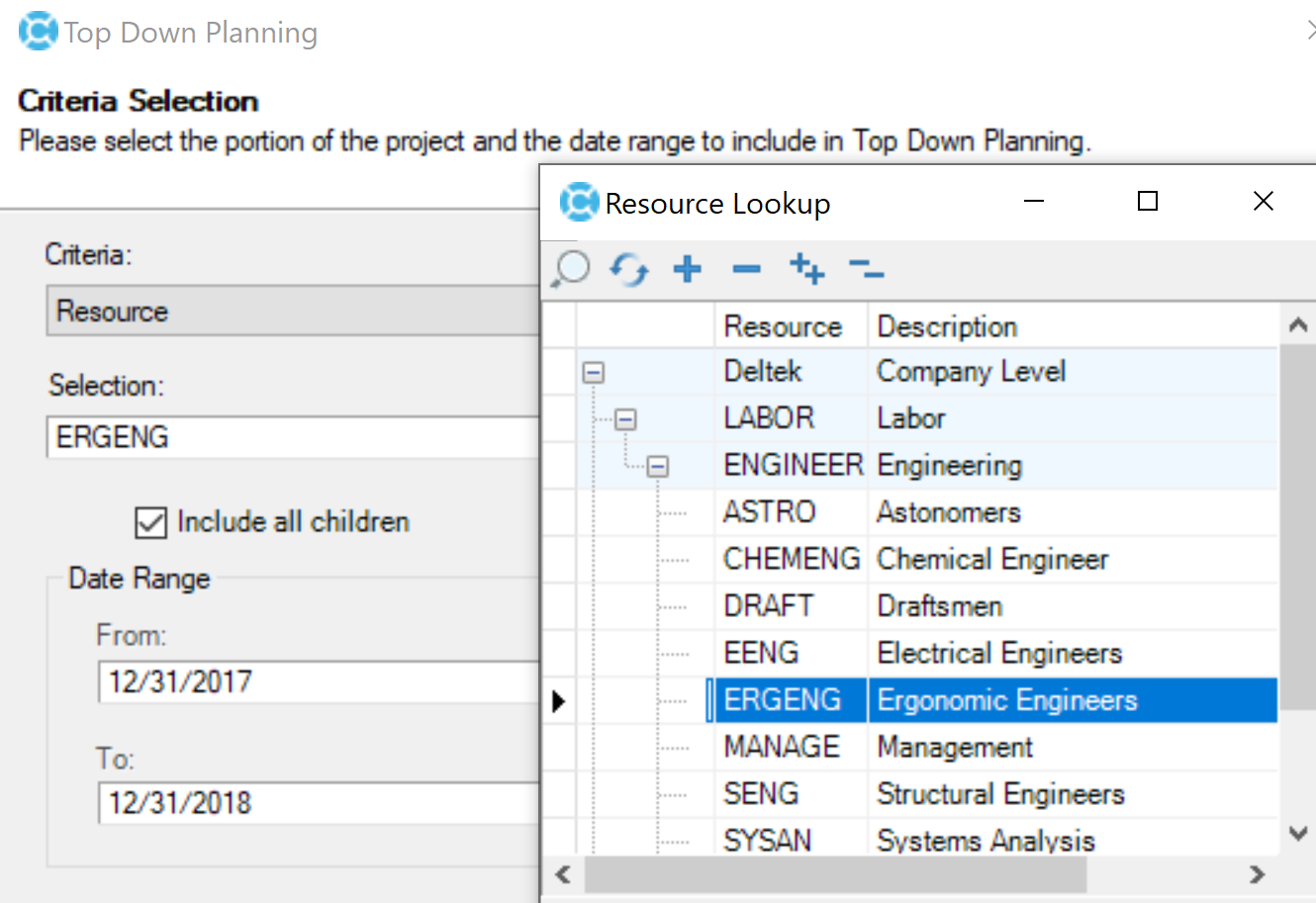
Prior to Top Down Planning Process:
| Criteria for Top Down Planning | Resource Selection | Total Amount | Available Amount |
|---|---|---|---|
| Resource (PLC) | ERGENG | $15,795.06 | $5,388.87 |
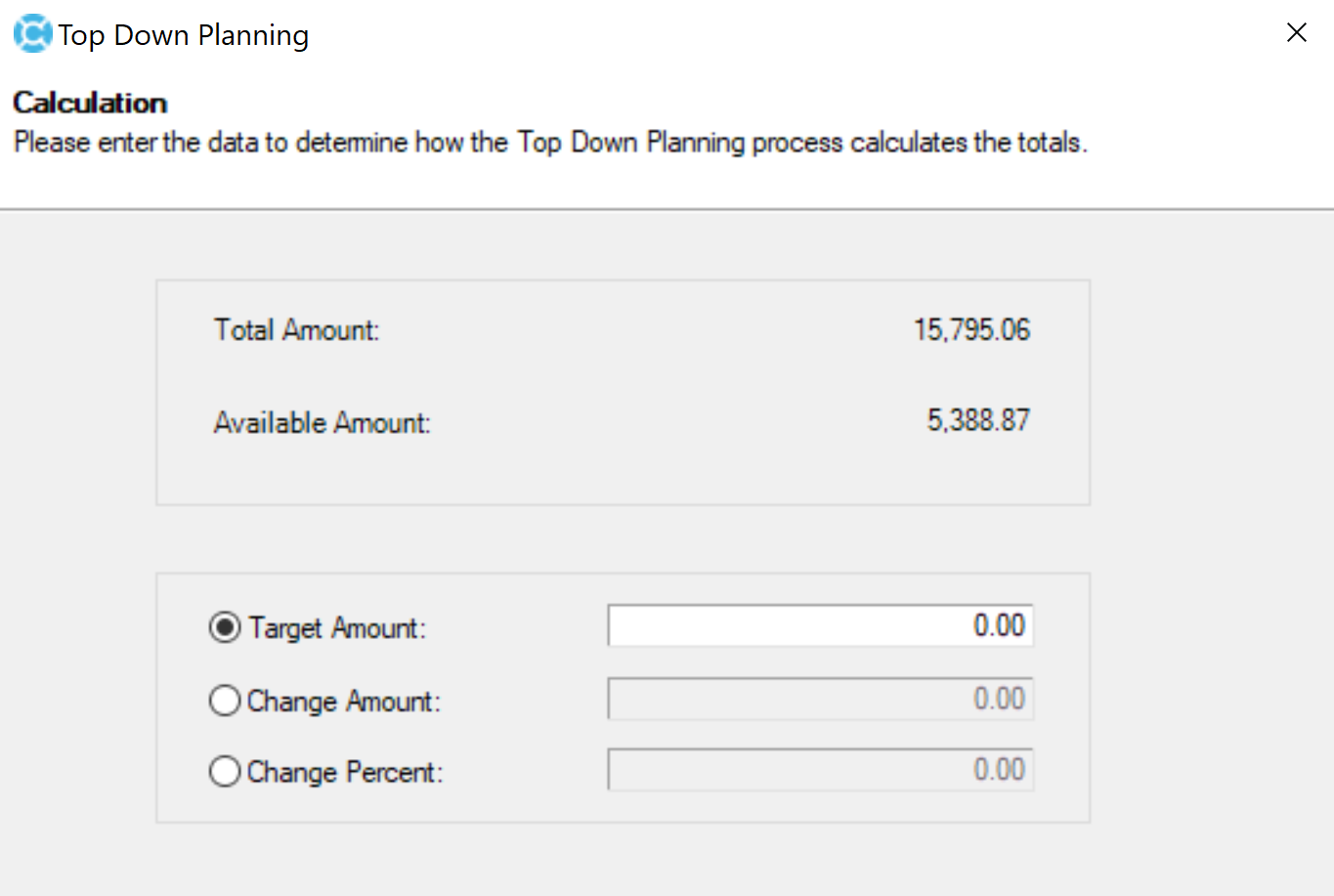
Reduce Resource Costs by 10%
| Adjustment Method | Change Percent Amount | Calculated Target Amount | Calculated Change Amount |
|---|---|---|---|
| Change Percent | −10 % | $14,215.55 | −$1,579.51 |
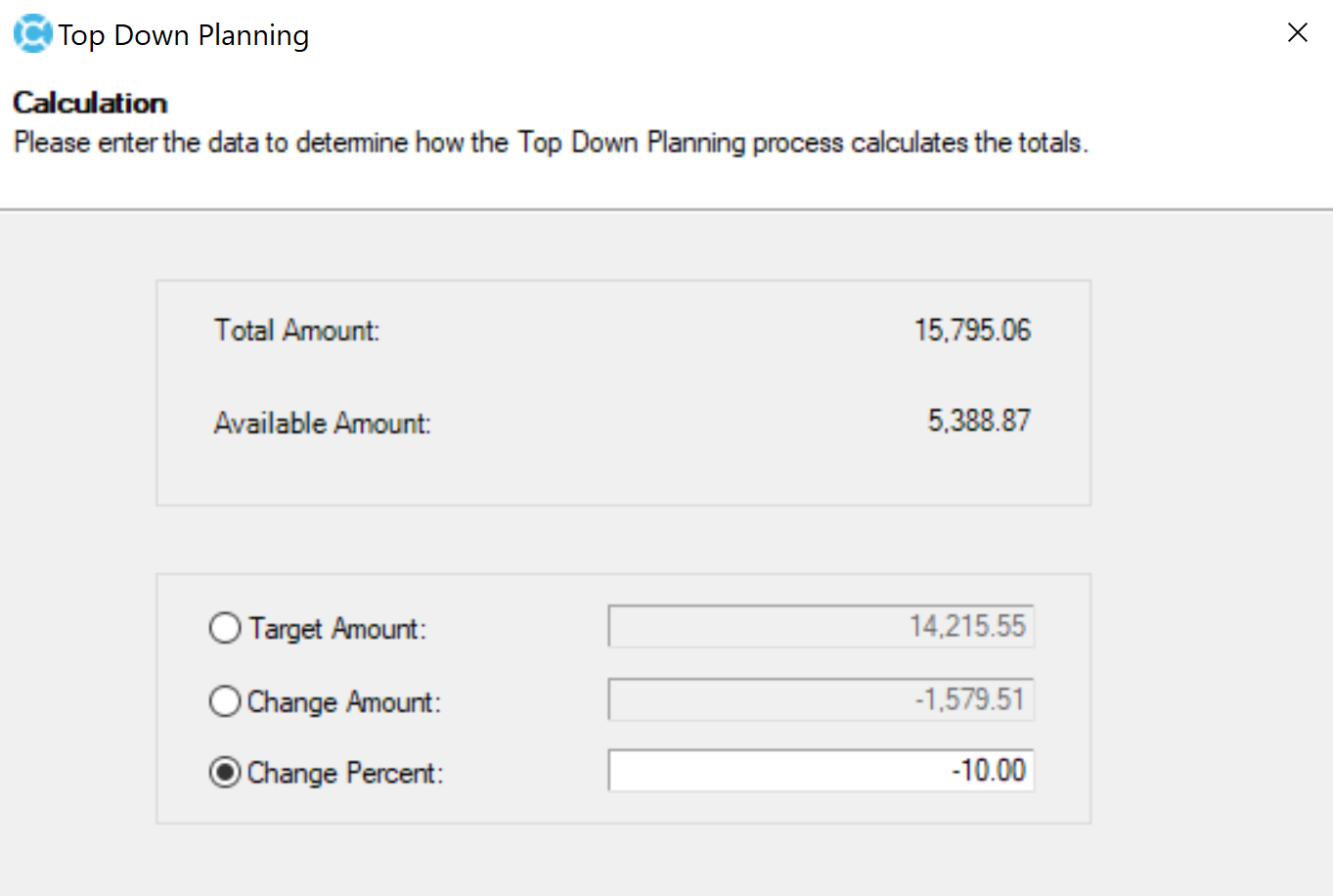
Summary
The Deltek Cobra Top Down Planning Process provides a very quick and easy way to precisely adjust the total value of a work package, resource, resource assignment, control account, even an entire project. I have applied the use of the Deltek Cobra Top Down Planning Process to help customers quickly respond to some otherwise complex and time-consuming Baseline Change Requests (BCRs) that needed to be squeezed in before the monthly business rhythm cycle had begun. The Deltek Cobra Top Down Planning Process can be a useful and efficient management tool during the Proposal Phase Pricing for the Cost Volume Preparation.
If you’re building a team and you have positions you can’t fill, you need to use SMA Talent on Demand (TOD®)! With TOD®, you can find experienced talent, such as Alan, matched to your exact needs:
